C#每天抄一点(31):托盘动画图标
28 Oct 201111.11.11-! 每年只等周杰伦
NotifyIcon 类
指定在通知区域中创建图标的组件。无法继承此类。
命名空间: System.Windows.Forms
程序集: System.Windows.Forms(在 System.Windows.Forms.dll 中)
通知区域中的图标是一些进程的快捷方式,这些进程在计算机后台运行,如防病毒程序或音量控制。 这些进程不会具有自己的用户界面。 NotifyIcon 类提供了编写此功能的方法。 Icon 属性定义显示在通知区域中的图标。 图标的弹出菜单由 ContextMenu 属性确定。 Text 属性分配工具提示文本。 要在通知区域中显示图标,必须将 Visible 属性设置为 true。
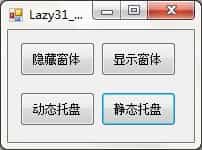
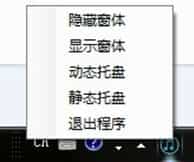
01 /*
02 * 由SharpDevelop创建。
03 * 用户: Lazynight
04 * 日期: 2011/10/29
05 * 时间: 6:30
06 *
07 * 要改变这种模板请点击 工具|选项|代码编写|编辑标准头文件
08 */
09 using System;
10 using System.Collections.Generic;
11 using System.Drawing;
12 using System.Windows.Forms;
13
14 namespace Lazy31_托盘动画图标
15 {
16 public partial class MainForm : Form
17 {
18 int Lazy_flag=1;
19 //设置动态图标开关,如果是两个ico可以用Boolean变量。
20 Icon Lazy_icon1=new Icon(“Lazy_icon1.ico”);
21 Icon Lazy_icon2=new Icon(“Lazy_icon2.ico”);
22 Icon Lazy_icon3=new Icon(“Lazy_icon3.ico”);
23 //实例化,引入文件。
24 public MainForm()
25 {
26 InitializeComponent();
27 }
28 void 隐藏窗体ToolStripMenuItemClick(object sender, EventArgs e)
29 {
30 this.Hide();
31 }
32
33 void 显示窗体ToolStripMenuItemClick(object sender, EventArgs e)
34 {
35 this.Show();
36 }
37
38 void 动态托盘ToolStripMenuItemClick(object sender, EventArgs e)
39 {
40 this.timer1.Enabled=true;
41 }
42
43 void 静态托盘ToolStripMenuItemClick(object sender, EventArgs e)
44 {
45 this.timer1.Enabled=false;
46 }
47
48 void 退出程序ToolStripMenuItemClick(object sender, EventArgs e)
49 {
50 Application.Exit();
51 }
52
53 void Button1Click(object sender, EventArgs e)
54 {
55 this.Hide();
56 }
57
58 void Button2Click(object sender, EventArgs e)
59 {
60 this.Show();
61 }
62
63 void Button3Click(object sender, EventArgs e)
64 {
65 this.timer1.Enabled=true;
66 }
67
68 void Button4Click(object sender, EventArgs e)
69 {
70 this.timer1.Enabled=false;
71 }
72
73 void Timer1Tick(object sender, EventArgs e)
74 {
75 if(Lazy_icon1!=null&&Lazy_icon2!=null&&Lazy_icon3!=null)
76 //如果三个图标都载入正确
77 {
78
79 if(Lazy_flag==1)
80 {
81 notifyIcon1.Icon=Lazy_icon1;
82 Lazy_flag=2;
83 }
84 else if(Lazy_flag==2)
85 {
86 notifyIcon1.Icon=Lazy_icon2;
87 Lazy_flag=3;
88 }
89 else
90 {
91 notifyIcon1.Icon=Lazy_icon3;
92 Lazy_flag=1;
93 }
94 }
95 }
96
97
98 }
99 }
02 * 由SharpDevelop创建。
03 * 用户: Lazynight
04 * 日期: 2011/10/29
05 * 时间: 6:30
06 *
07 * 要改变这种模板请点击 工具|选项|代码编写|编辑标准头文件
08 */
09 using System;
10 using System.Collections.Generic;
11 using System.Drawing;
12 using System.Windows.Forms;
13
14 namespace Lazy31_托盘动画图标
15 {
16 public partial class MainForm : Form
17 {
18 int Lazy_flag=1;
19 //设置动态图标开关,如果是两个ico可以用Boolean变量。
20 Icon Lazy_icon1=new Icon(“Lazy_icon1.ico”);
21 Icon Lazy_icon2=new Icon(“Lazy_icon2.ico”);
22 Icon Lazy_icon3=new Icon(“Lazy_icon3.ico”);
23 //实例化,引入文件。
24 public MainForm()
25 {
26 InitializeComponent();
27 }
28 void 隐藏窗体ToolStripMenuItemClick(object sender, EventArgs e)
29 {
30 this.Hide();
31 }
32
33 void 显示窗体ToolStripMenuItemClick(object sender, EventArgs e)
34 {
35 this.Show();
36 }
37
38 void 动态托盘ToolStripMenuItemClick(object sender, EventArgs e)
39 {
40 this.timer1.Enabled=true;
41 }
42
43 void 静态托盘ToolStripMenuItemClick(object sender, EventArgs e)
44 {
45 this.timer1.Enabled=false;
46 }
47
48 void 退出程序ToolStripMenuItemClick(object sender, EventArgs e)
49 {
50 Application.Exit();
51 }
52
53 void Button1Click(object sender, EventArgs e)
54 {
55 this.Hide();
56 }
57
58 void Button2Click(object sender, EventArgs e)
59 {
60 this.Show();
61 }
62
63 void Button3Click(object sender, EventArgs e)
64 {
65 this.timer1.Enabled=true;
66 }
67
68 void Button4Click(object sender, EventArgs e)
69 {
70 this.timer1.Enabled=false;
71 }
72
73 void Timer1Tick(object sender, EventArgs e)
74 {
75 if(Lazy_icon1!=null&&Lazy_icon2!=null&&Lazy_icon3!=null)
76 //如果三个图标都载入正确
77 {
78
79 if(Lazy_flag==1)
80 {
81 notifyIcon1.Icon=Lazy_icon1;
82 Lazy_flag=2;
83 }
84 else if(Lazy_flag==2)
85 {
86 notifyIcon1.Icon=Lazy_icon2;
87 Lazy_flag=3;
88 }
89 else
90 {
91 notifyIcon1.Icon=Lazy_icon3;
92 Lazy_flag=1;
93 }
94 }
95 }
96
97
98 }
99 }
转载请注明:于哲的博客 » C#每天抄一点(31):托盘动画图标