C#每天抄一点(36):带数据库的登陆系统
31 Oct 2011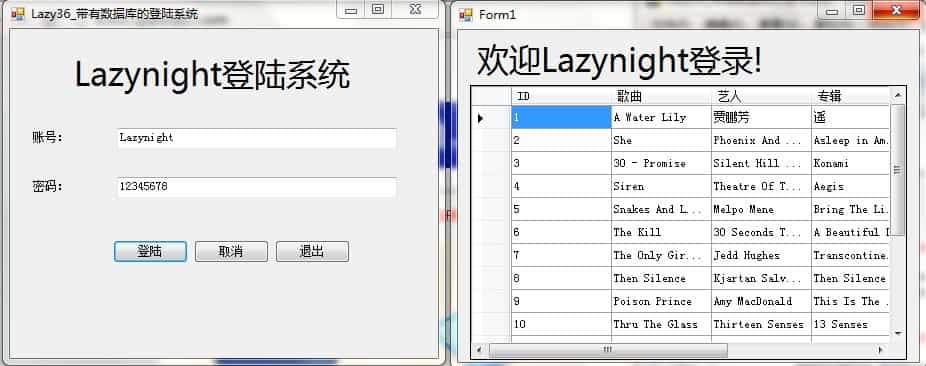
Mainform.cs
01 /*
02 * 由SharpDevelop创建。
03 * 用户: Lazynight
04 * 日期: 2011/10/31
05 * 时间: 21:05
06 *
07 * 要改变这种模板请点击 工具|选项|代码编写|编辑标准头文件
08 */
09 using System;
10 using System.Collections.Generic;
11 using System.ComponentModel;
12 using System.Drawing;
13 using System.Linq;
14 using System.Windows.Forms;
15 using System.Data;
16 using System.Data.OleDb;
17 namespace Lazy36_带有数据库的登陆系统
18 {
19
20 public partial class MainForm : Form
21 {
22 public MainForm()
23 {
24
25 InitializeComponent();
26
27
28 }
29
30 void Button1Click(object sender, EventArgs e)
31 {
32 if(textBox1.Text==“”|| textBox2.Text==“”)
33 {
34 MessageBox.Show(“输入登录信息不完整,请重新输入~”,“提示”,MessageBoxButtons.OK,MessageBoxIcon.Information);
35 }
36 else
37 {
38 string Lazy_path=Application.StartupPath+“\\Lazy_Data.accdb”;
39 //连接数据库的路径及数据库名
40 string Lazy_constr=“Provider = Microsoft.ACE.OLEDB.12.0; Data Source =”+Lazy_path;
41 //生成连接数据库字符串
42 OleDbConnection Lazy_connect=new OleDbConnection(Lazy_constr);
43 //定义OleDbConnection对象实例并连接数据库
44 Lazy_connect.Open();
45 string Lazy_sql=“select * from Person where 账号=’”+textBox1.Text+“‘and 密码=’”+textBox2.Text+“‘”;
46 OleDbDataAdapter Lazy_data=new OleDbDataAdapter(Lazy_sql,Lazy_connect);
47 DataTable Lazy_table=new DataTable();
48 Lazy_data.Fill(Lazy_table);
49 int i=Lazy_table.Rows.Count;
50 if(i>=1)
51 {
52 Form1 Lazy_form=new Form1();
53 Lazy_form.Show();
54 Lazy_form.label1.Text=“欢迎”+ textBox1.Text+“登录!”;
55 }
56 else
57 {
58 MessageBox.Show(“用户名或密码不正确,请重新输入~”,“提示”,MessageBoxButtons.OK,MessageBoxIcon.Information);
59 }
60 }
61 }
62
63 void Button2Click(object sender, EventArgs e)
64 {
65 this.textBox1.Text=“”;
66 this.textBox2.Text=“”;
67 }
68
69 void Button3Click(object sender, EventArgs e)
70 {
71 Application.Exit();
72 }
73
74
75 }
76 }
02 * 由SharpDevelop创建。
03 * 用户: Lazynight
04 * 日期: 2011/10/31
05 * 时间: 21:05
06 *
07 * 要改变这种模板请点击 工具|选项|代码编写|编辑标准头文件
08 */
09 using System;
10 using System.Collections.Generic;
11 using System.ComponentModel;
12 using System.Drawing;
13 using System.Linq;
14 using System.Windows.Forms;
15 using System.Data;
16 using System.Data.OleDb;
17 namespace Lazy36_带有数据库的登陆系统
18 {
19
20 public partial class MainForm : Form
21 {
22 public MainForm()
23 {
24
25 InitializeComponent();
26
27
28 }
29
30 void Button1Click(object sender, EventArgs e)
31 {
32 if(textBox1.Text==“”|| textBox2.Text==“”)
33 {
34 MessageBox.Show(“输入登录信息不完整,请重新输入~”,“提示”,MessageBoxButtons.OK,MessageBoxIcon.Information);
35 }
36 else
37 {
38 string Lazy_path=Application.StartupPath+“\\Lazy_Data.accdb”;
39 //连接数据库的路径及数据库名
40 string Lazy_constr=“Provider = Microsoft.ACE.OLEDB.12.0; Data Source =”+Lazy_path;
41 //生成连接数据库字符串
42 OleDbConnection Lazy_connect=new OleDbConnection(Lazy_constr);
43 //定义OleDbConnection对象实例并连接数据库
44 Lazy_connect.Open();
45 string Lazy_sql=“select * from Person where 账号=’”+textBox1.Text+“‘and 密码=’”+textBox2.Text+“‘”;
46 OleDbDataAdapter Lazy_data=new OleDbDataAdapter(Lazy_sql,Lazy_connect);
47 DataTable Lazy_table=new DataTable();
48 Lazy_data.Fill(Lazy_table);
49 int i=Lazy_table.Rows.Count;
50 if(i>=1)
51 {
52 Form1 Lazy_form=new Form1();
53 Lazy_form.Show();
54 Lazy_form.label1.Text=“欢迎”+ textBox1.Text+“登录!”;
55 }
56 else
57 {
58 MessageBox.Show(“用户名或密码不正确,请重新输入~”,“提示”,MessageBoxButtons.OK,MessageBoxIcon.Information);
59 }
60 }
61 }
62
63 void Button2Click(object sender, EventArgs e)
64 {
65 this.textBox1.Text=“”;
66 this.textBox2.Text=“”;
67 }
68
69 void Button3Click(object sender, EventArgs e)
70 {
71 Application.Exit();
72 }
73
74
75 }
76 }
Form1.cs
01 /*
02 * 由SharpDevelop创建。
03 * 用户: Lazynight
04 * 日期: 2011/10/31
05 * 时间: 21:05
06 *
07 * 要改变这种模板请点击 工具|选项|代码编写|编辑标准头文件
08 */
09 using System;
10 using System.Drawing;
11 using System.Windows.Forms;
12 using System.Data;
13 using System.Data.OleDb;
14 namespace Lazy36_带有数据库的登陆系统
15 {
16
17 public partial class Form1 : Form
18 {
19 public Form1()
20 {
21
22 InitializeComponent();
23
24 }
25
26 void Form1Load(object sender, EventArgs e)
27 {
28 string Lazy_path=Application.StartupPath+“\\Lazy_Data.accdb”;
29 //连接数据库的路径及数据库名
30 string Lazy_constr=“Provider=Microsoft.ACE.OLEDB.12.0;Data Source=”+Lazy_path;
31 //生成连接数据库字符串
32 OleDbConnection Lazy_connect=new OleDbConnection(Lazy_constr);
33 //定义OleDbConnection对象实例并连接数据库
34 string Lazy_sql=“select * from LazyData”;
35 //Sql查询语句
36 OleDbDataAdapter Lazy_data=new OleDbDataAdapter(Lazy_sql,Lazy_connect);
37 //定义OleDbDataAdapter对象实例并连接数据库表
38 DataSet Lazy_set=new DataSet();
39 //定义DataSet对象实例
40 Lazy_data.Fill(Lazy_set);
41 //填充数据集
42 dataGridView1.DataSource= Lazy_set.Tables[].DefaultView;
43 //连接数据表格,显示数据
44 Lazy_connect.Close();
45 //关闭OleDbConnection对象实例
46 Lazy_connect.Dispose();
47 //释放OleDbConnection对象实例所占资源空间
48 }
49 }
50 }
02 * 由SharpDevelop创建。
03 * 用户: Lazynight
04 * 日期: 2011/10/31
05 * 时间: 21:05
06 *
07 * 要改变这种模板请点击 工具|选项|代码编写|编辑标准头文件
08 */
09 using System;
10 using System.Drawing;
11 using System.Windows.Forms;
12 using System.Data;
13 using System.Data.OleDb;
14 namespace Lazy36_带有数据库的登陆系统
15 {
16
17 public partial class Form1 : Form
18 {
19 public Form1()
20 {
21
22 InitializeComponent();
23
24 }
25
26 void Form1Load(object sender, EventArgs e)
27 {
28 string Lazy_path=Application.StartupPath+“\\Lazy_Data.accdb”;
29 //连接数据库的路径及数据库名
30 string Lazy_constr=“Provider=Microsoft.ACE.OLEDB.12.0;Data Source=”+Lazy_path;
31 //生成连接数据库字符串
32 OleDbConnection Lazy_connect=new OleDbConnection(Lazy_constr);
33 //定义OleDbConnection对象实例并连接数据库
34 string Lazy_sql=“select * from LazyData”;
35 //Sql查询语句
36 OleDbDataAdapter Lazy_data=new OleDbDataAdapter(Lazy_sql,Lazy_connect);
37 //定义OleDbDataAdapter对象实例并连接数据库表
38 DataSet Lazy_set=new DataSet();
39 //定义DataSet对象实例
40 Lazy_data.Fill(Lazy_set);
41 //填充数据集
42 dataGridView1.DataSource= Lazy_set.Tables[].DefaultView;
43 //连接数据表格,显示数据
44 Lazy_connect.Close();
45 //关闭OleDbConnection对象实例
46 Lazy_connect.Dispose();
47 //释放OleDbConnection对象实例所占资源空间
48 }
49 }
50 }
转载请注明:于哲的博客 » C#每天抄一点(36):带数据库的登陆系统