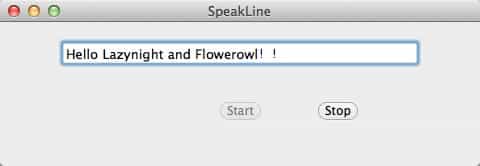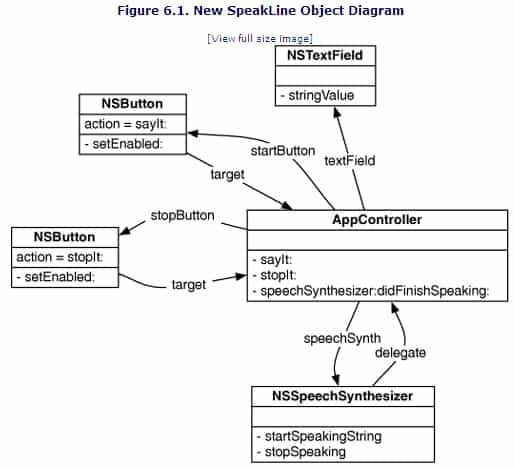Cocoa学习笔记(2):delegate
18 Aug 2012接着用上一节朗读的例子来演示。
如果你想让程序在朗读的时候使start按钮变灰,而stop按钮可以点击,那就可以通过设置speechSynth的delegate来实现效果。
speechSynth将委托(delegate)给自己,即AppController。
调用speechSynth的委托通过AppController来进行其他操作,比如设置按钮变灰。
不知道我说没说明白,我是从C#那里的委托来理解Obj-C的委托的,大致差不多吧,不对的地方帮忙提出来哦。
效果如下:
- (id)init{
NSLog(@"init");
speechSynth=[[NSSpeechSynthesizer alloc] initWithVoice:nil];
[speechSynth setDelegate:self];
return self;
}
对于NSSpeechSynthesizer的Delegate函数有:
– speechSynthesizer:willSpeakWord:ofString:
– speechSynthesizer:willSpeakPhoneme:
– speechSynthesizer:didEncounterErrorAtIndex:ofString:message:
– speechSynthesizer:didEncounterSyncMessage:
– speechSynthesizer:didFinishSpeaking:
这些可以在Document查询。
关系图:
//
// AppController.m
// SpeakLine
//
// Created by 哲 于 on 12-8-18.
// Copyright (c) 2012年 哈尔滨理工大学. All rights reserved.
//
#import "AppController.h"
@implementation AppController
- (id)init{
NSLog(@"init");
speechSynth=[[NSSpeechSynthesizer alloc] initWithVoice:nil];
[speechSynth setDelegate:self];
return self;
}
- (IBAction)sayIt:(id)sender{
NSString *string=[textField stringValue];
if([string length]==0){
NSLog(@"The textField %@ is of zero-length",textField);
return;
}
[speechSynth startSpeakingString:string];
NSLog(@"Have started to say:%@",string);
}
- (IBAction)stopIt:(id)sender{
[speechSynth stopSpeaking];
NSLog(@"Have stopped");
}
- (void)speechSynthesizer:(NSSpeechSynthesizer *)sender didFinishSpeaking:(BOOL)complete{
NSLog(@"complete = %d", complete);
[startButton setEnabled:YES];
[stopButton setEnabled:NO];
}
- (void)speechSynthesizer:(NSSpeechSynthesizer *)sender willSpeakPhoneme:(short)phonemeOpcode{
[startButton setEnabled:NO];
[stopButton setEnabled:YES];
}
@end
转载请注明:于哲的博客 » Cocoa学习笔记(2):delegate