修改WordPress默认评论样式
26 Nov 2011我们在使用Wordpress的时候,默认的侧栏评论样式是”评论者ON文章”,这样很不直观,惹人心烦。想直接显示评论内容吗?方法如下:
找到\www\wordpress\wp-includes文件夹下的default-widgets.php,用Norepad++等编辑器编辑。(勿用windows记事本)
找到如下内容:
if ( $comments ) {
foreach ( (array) $comments as $comment) {
$output .= '' . /* translators: comments widget: 1: comment author, 2: post link */ sprintf(_x('%1$s on %2$s', 'widgets'), get_comment_author_link(), '' . get_the_title($comment->comment_post_ID) . '') . ' ';
}
}
foreach ( (array) $comments as $comment) {
$output .= '
}
}
我把评论者去掉了,只剩下评论内容:
if ( $comments ) {
foreach ( (array) $comments as $comment) {
$output .= ‘<li class=”recentcomments”>’ . /* translators: comments widget: 1: comment author, 2: post link */ sprintf(_x(‘%1$s’, ‘widgets’), ‘<a href=”‘ . esc_url( get_comment_link($comment->comment_ID) ) . ‘”>’ . strip_tags( $comment->comment_content) . ‘</a>’) . ‘</li>’;
}
}
foreach ( (array) $comments as $comment) {
$output .= ‘<li class=”recentcomments”>’ . /* translators: comments widget: 1: comment author, 2: post link */ sprintf(_x(‘%1$s’, ‘widgets’), ‘<a href=”‘ . esc_url( get_comment_link($comment->comment_ID) ) . ‘”>’ . strip_tags( $comment->comment_content) . ‘</a>’) . ‘</li>’;
}
}
修改之后效果:
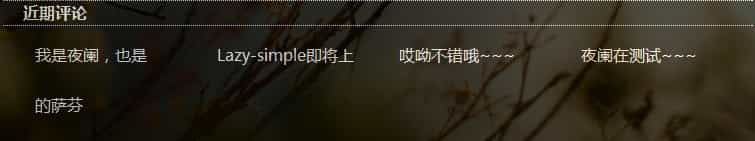
转载请注明:于哲的博客 » 修改WordPress默认评论样式